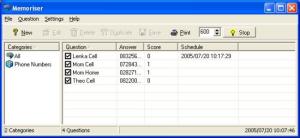Memoriser
1.2.0.0
Size: 798.72 KB
Downloads: 4945
Platform: Win95,Win98,WinNT 3.x,WinNT 4.x,WinXP,Windows2000
This Skynergy-developed application helps you remember important numbers. Did you ever forget your mom’s birthday? Did you ever forget a friend’s phone number? Did you forget the date of your anniversary? If the answer is yes to all these questions, then you need to take a look at the Memoriser application. With it, you can create a list for all your important numbers; using that list, Memoriser will quiz you.
The Memoriser installation file is a very lightweight 779KB. The good thing here is that it will take but a moment to get the file off the web and onto your computer. A less than 1MB download won’t take long to complete, not even on a lousy internet connection. Run the lightweight file in question and a simple setup wizard will help you install Memoriser on your Windows-powered PC.
The application’s interface is divided into two sections: a Categories section to the left and a section that displays a list of questions to the right. Above them there are buttons for creating, editing, and deleting categories and questions, as well as a few other buttons. Further above there’s a traditional file menu.
Using Memoriser is a very straightforward matter. What you have to do is set up a list of questions and answers and then start the scheduler. Type in questions such as “What is my wife’s birthday” or “What is my wife’s phone number” and provide the correct answer. Launch the scheduler, and from time to time Memoriser will quiz you – it will present you with one of the questions from the list and ask you to provide the correct answer. The default time for the scheduler is 300 – every 300 seconds the application will ask you a question. You can change the default time to anything else you want.
Memoriser is free. You don’t have to spend your money to use it.
Memoriser will quiz you so you don’t forget important dates and numbers.
Pros
It will take but a moment to download and install Memoriser on a Windows-powered PC. Easily create categories and add questions to these categories. Set the time for the scheduler to whatever value you want. Memoriser is free.
Cons
Ran into a few “access violation” errors while using the application.
Memoriser
1.2.0.0
Download
Memoriser Awards

Memoriser Editor’s Review Rating
Memoriser has been reviewed by George Norman on 03 Sep 2012. Based on the user interface, features and complexity, Findmysoft has rated Memoriser 3 out of 5 stars, naming it Very Good